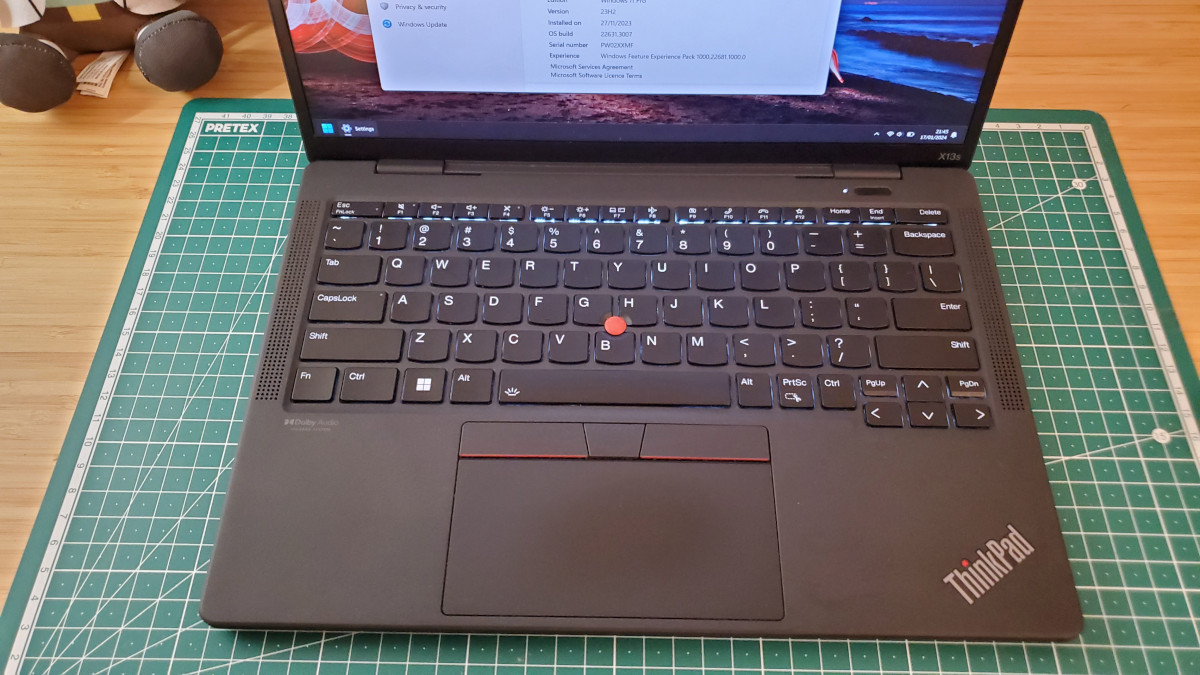In November 2022 while recovering from a Covid infection I found a Lenovo ThinkPad X13s on ebay.com for 600$.
It had 16GB of RAM, 512GB of SSD, and a Qualcomm 8cx Gen3 CPU. These stats were all better than my previous Samsung Galaxy Book Go 5G laptop. The 13.3” display would be a bit less than the 14” display that Samsung had. But in contrast had the ability to expand the storage with a M.2 SSD slot.
At that time Lenovo was asking ~2000$ for such a laptop. So I decided to buy it. With transport and customs was still cheap 
ThinkPad X13s
Finally a nice Lenovo Windows Arm64 laptop! It had a solid build feeling, better than the Samsung Galaxy Book Go. The keyboard was as one would expect from the latest Lenovo ThinkPads. Felt as good as the ThinkPad A485 that I have had a while ago.
I had no issues with the display as I had the Samsung Galaxy Book Go. So no display switching in this post! 
The 7-zip benchmark result for arm64 is:
$ 7z b
7-Zip 23.01 (arm64) : Copyright (c) 1999-2023 Igor Pavlov : 2023-06-20
Windows 10.0 22621
ARM64 0 D4B.0 cpus:8 128TB f:2804EB8C1004
LE
1T CPU Freq (MHz): 2992 2993 2986 2993 2974 2976 2992
4T CPU Freq (MHz): 349% 2538 384% 2794
RAM size: 15789 MB, # CPU hardware threads: 8
RAM usage: 1779 MB, # Benchmark threads: 8
Compressing | Decompressing
Dict Speed Usage R/U Rating | Speed Usage R/U Rating
KiB/s % MIPS MIPS | KiB/s % MIPS MIPS
22: 42120 682 6012 40975 | 364424 687 4522 31075
23: 38934 674 5884 39670 | 365481 704 4491 31615
24: 36525 673 5834 39273 | 366770 730 4405 32181
25: 33273 666 5705 37991 | 345648 711 4328 30755
---------------------------------- | ------------------------------
Avr: 37713 674 5859 39477 | 360581 708 4437 31406
Tot: 691 5148 35442
Here is how it fares to the other Arm64 CPUs:
| CPU | Compressing MIPS | Decompressing MIPS |
|---|---|---|
| Qualcomm 7c Gen 2 | 12590 | 16390 |
| Qualcomm 8cx Gen 2 | 24032 | 21022 |
| Qualcomm 8cx Gen 3 | 39477 | 31406 |
| Apple M1 | 48841 | 45484 |
That’s quite an improvement from the Qualcomm 8cx Gen2 generation, but still not beating the Apple M1.
Keyboard
The keyboard was as good as any recent Lenovo Thinkpad. The Fn and Ctrl keys could be swapped in Bios. But, if you have a look at the picture below you will
notice that the Print Screen key was next to the right Ctrl key.
This had to go. So I used the KeyTweak - Keyboard Remapper tool to make PrtSc also as right Ctrl, and F12 as PrtSc since I still needed to make
screenshots.
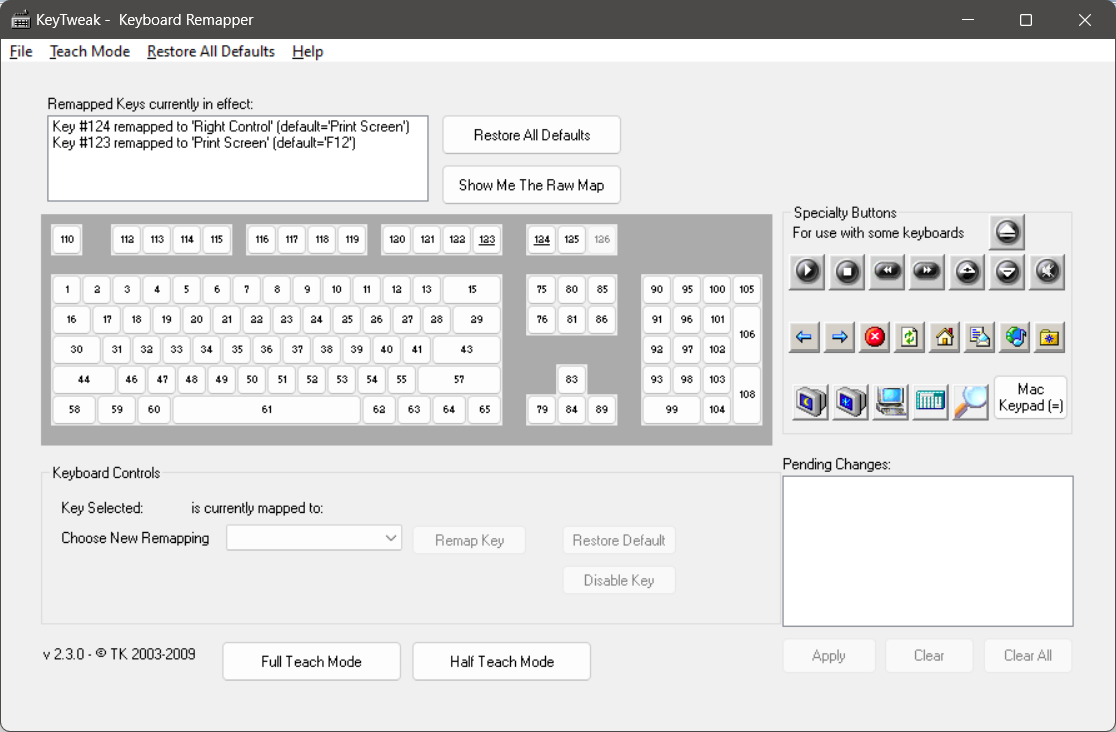
The above picture resulted this registry key change:
Windows Registry Editor Version 5.00 [HKEY_LOCAL_MACHINE\SYSTEM\CurrentControlSet\Control\Keyboard Layout] "Scancode Map"=hex:00,00,00,00,00,00,00,00,03,00,00,00,1d,e0,37,e0,37,e0,58,00,\ 00,00,00,00
TrackPoint
The TrackPoint is one of the unique selling points of a ThinkPad Laptop. I quickly found out that this TrackPoint was behaving a bit weird.
As it turns out Lenovo uses multiple vendors for sourcing the TrackPoints. With all my previous Lenovo ThinkPads I had Synaptics TrackPoints. The X13s had an ELAN TrackPoint 
I noticed that when I was letting go of the TrackPoint the cursor would move just a bit, which would give the impression that you can’t be accurate with it. But the weirdest part was middle button emitting a click when set as “scrolling”.
This drove me nuts, so I ended up not using the TrackPoint anymore.
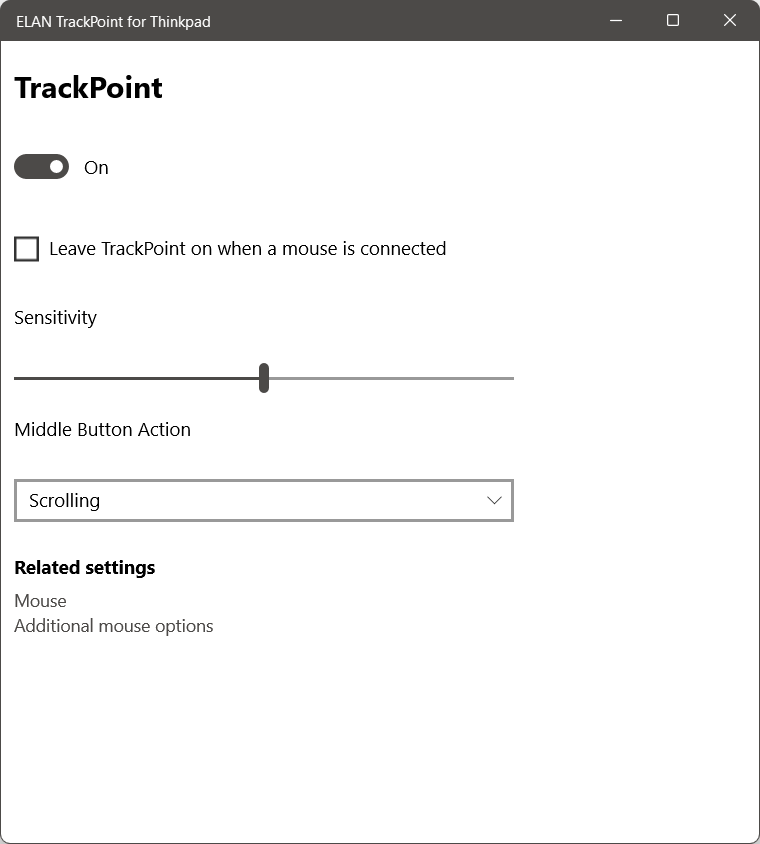 |
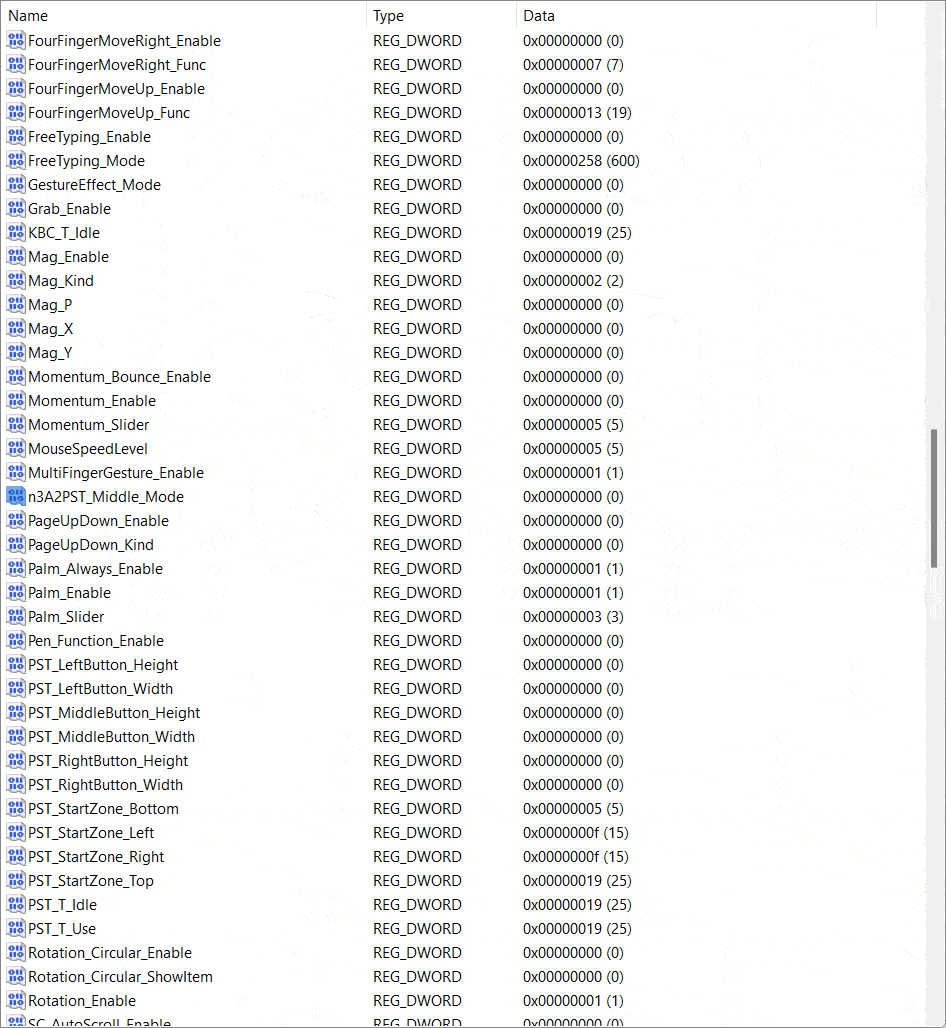 |
Notice the difference from what you could configure for the TrackPoint in Settings and which entries the Elantech registry key had for TrackPoint / TrackPad.
Also the software for the ELAN TrackPoint / TrackPad was x86 and not arm64. Notice the Win8 entries!
Ports
The laptop only had two USB-C ports on the left side. Which means that if you want to charge the laptop from the right side, you are out of luck. An audio jack, a Kenningston lock and that was all.
 |
 |
 |
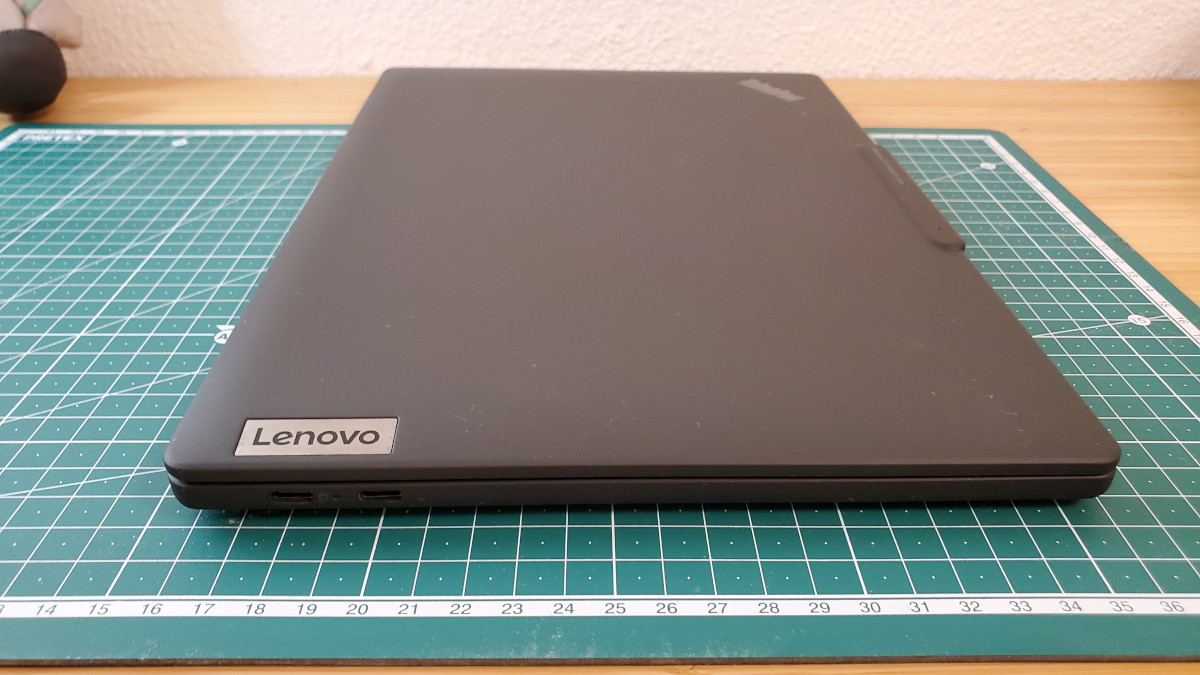 |
I’ve also noticed that while charging the laptop would really heat up close to the charging port. Speaking of heating up …
CPU Throttling
The Lenovo ThinkPad X13s has only passive CPU cooling, no fans at all. Which is great if you don’t stress the CPU. But if you want to get things done, the CPU will get throttled due to overheating. That was not great.
I had to buy an external cooling pad (Cooler Master) for the cases when I had to compile C++ code.
Visual Studio 2022 Developer Command Prompt v17.7.6 Qt Base 6.6.0, antivirus disabled. With external cooling: Elapsed time (seconds): 602.558 Elapsed time (seconds): 611.888 Elapsed time (seconds): 611.726 Without external cooling: Elapsed time (seconds): 846.824 Elapsed time (seconds): 924.314 Elapsed time (seconds): 930.777
From 600s to 900s that’s quite some throttling there!
Lenovo’s system update
I had installed the Lenovo Commercial Vantage application for software updates and other things that would come from the OEM’s software update tool.
At some point I’ve got a failure for Qualcomm Boot Critical Drivers - 11 (22H2 or Later) - 1.7.
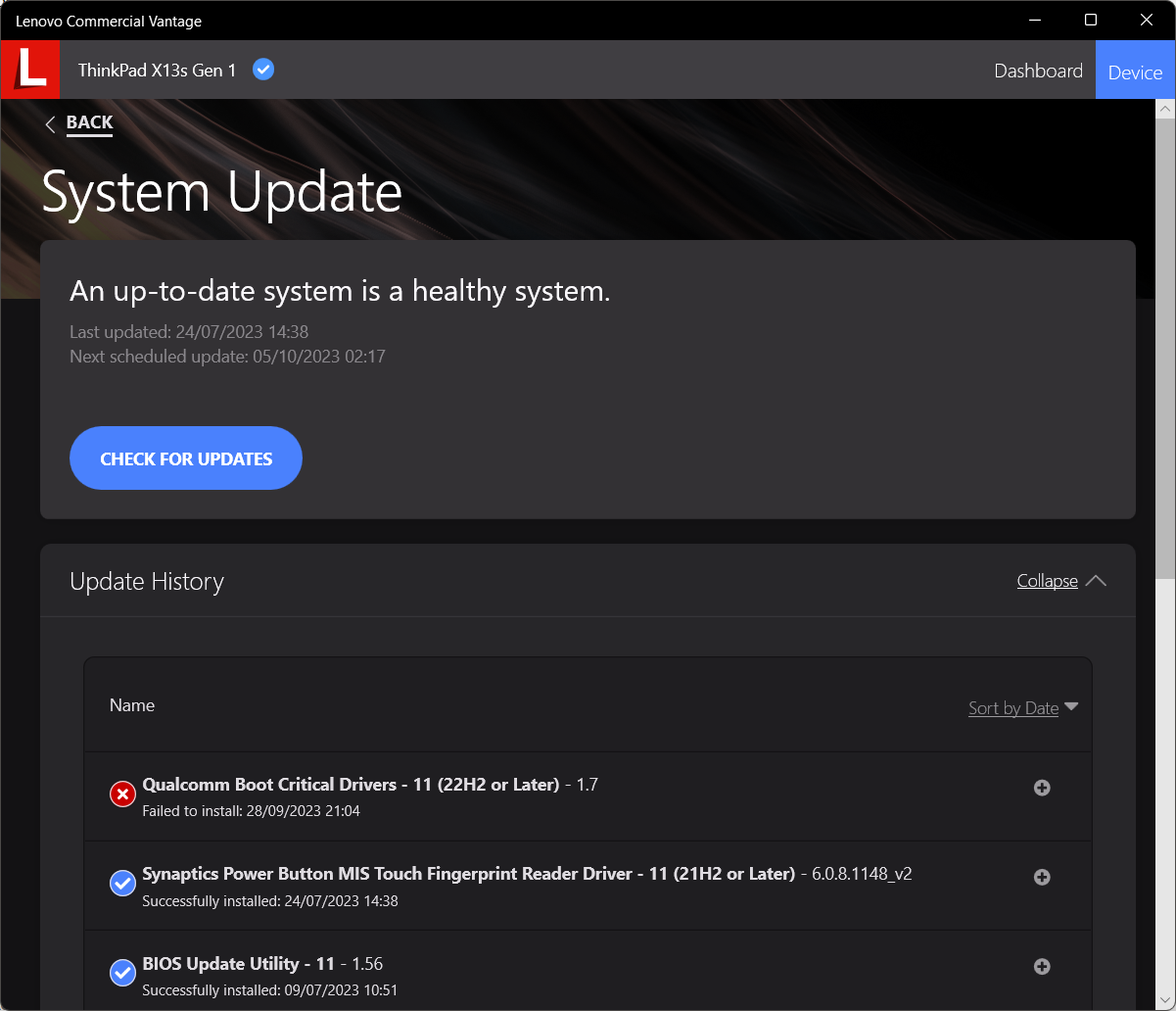
That can’t be good, right?
As it turns out is just an error from Lenovo’s driver update packaging team. Lenovo is packaging software updates like for example n3hdr19w.exe, which is actually a self extractable archive,
which then runs a PowerShell script to do some sanity checks, and then a batch file is executed to install the software.
In this case the DeviceCheck.ps1 had an error:
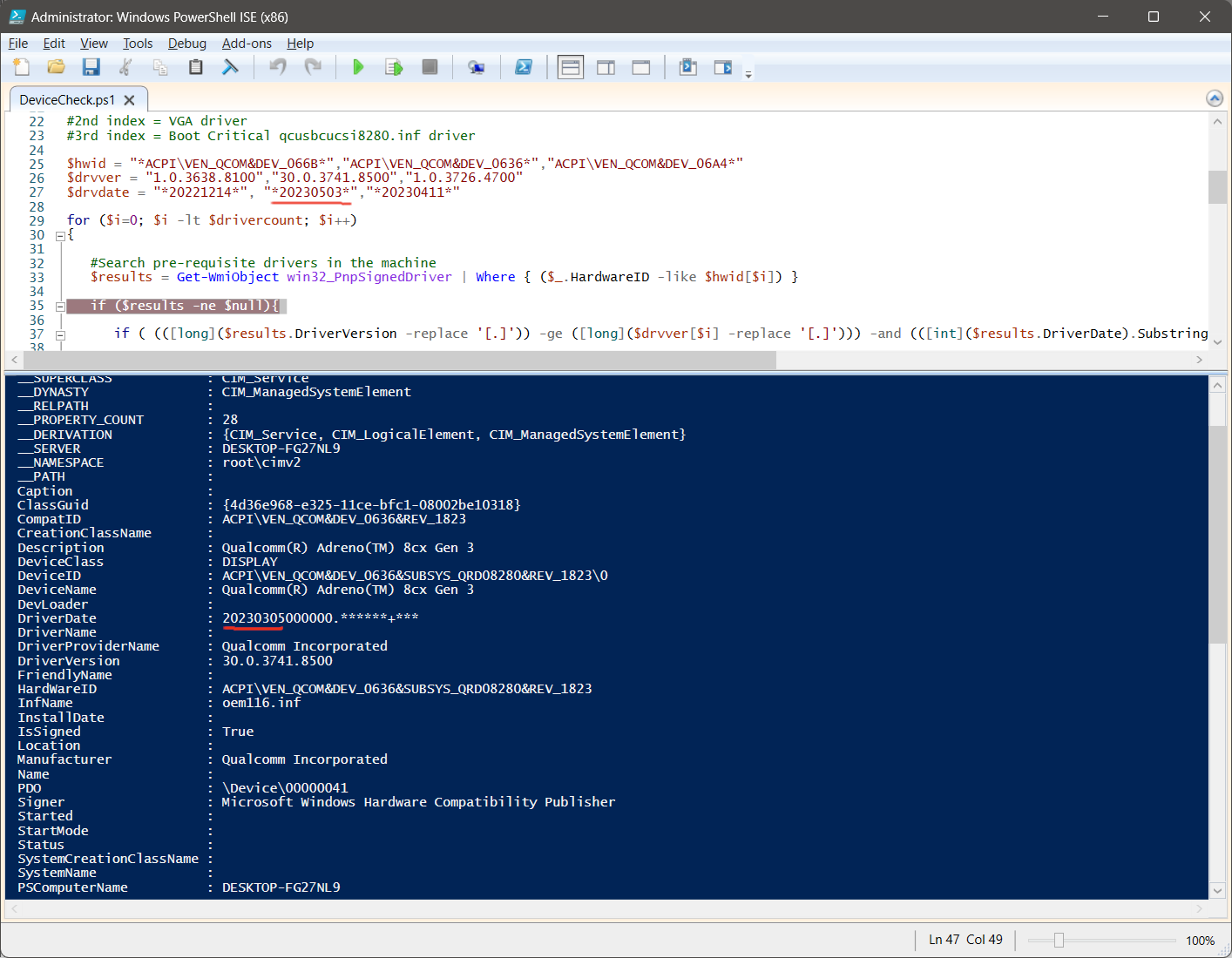
The developer used 20230503 instead of 20230305. I’ve reported the issue at forums.lenovo.com, but I haven’t really received feedback. Reporting bugs to Lenovo is not easy.
Blue screens of death
Over the time I’ve got some blue screen of death crashes. I had two category of crashes:
- Coming back to the PC to notice that it rebooted itself. I think that this was due my usage of RDP to a different machine.
- While compiling C++ code and watching something on YouTube.
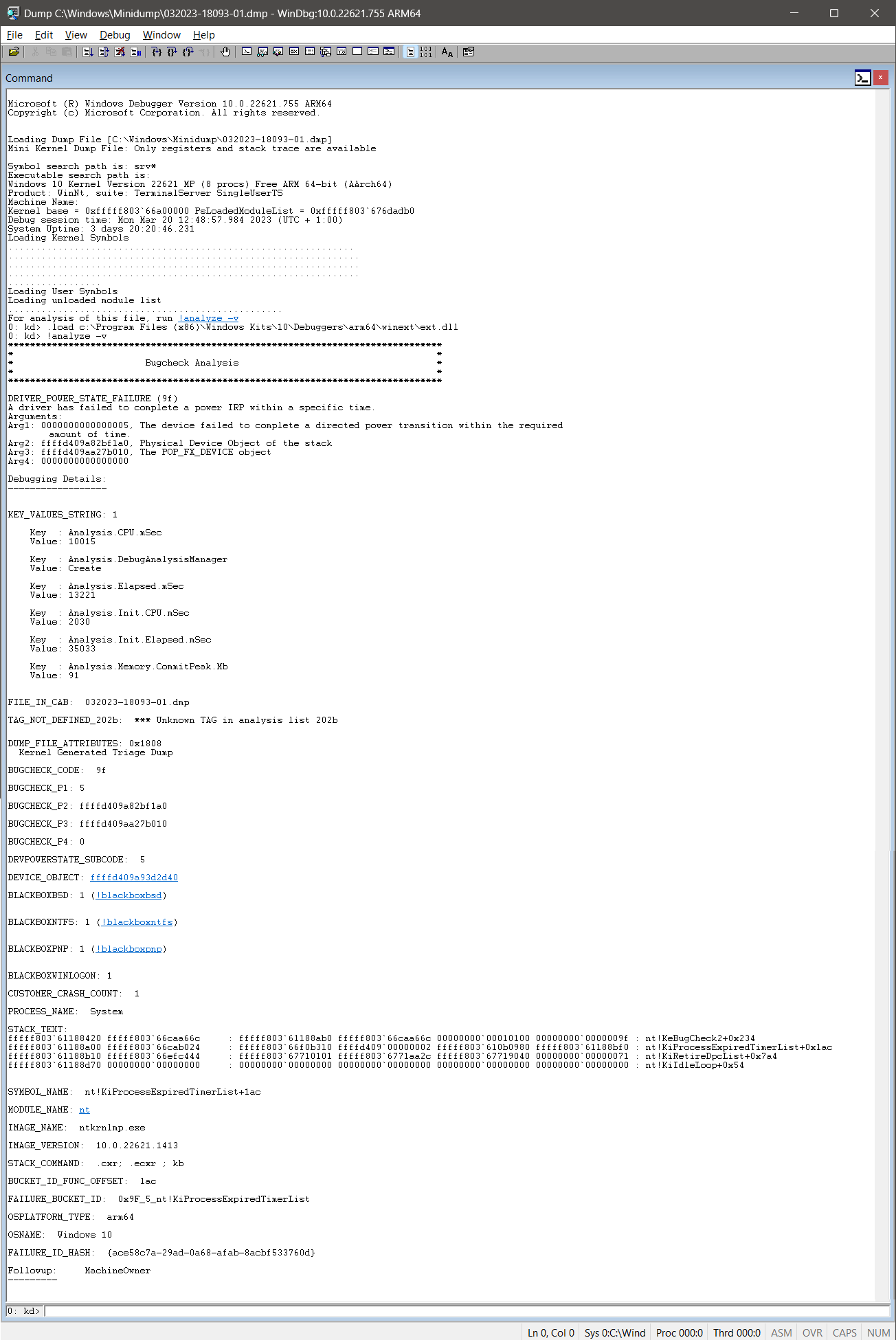 |
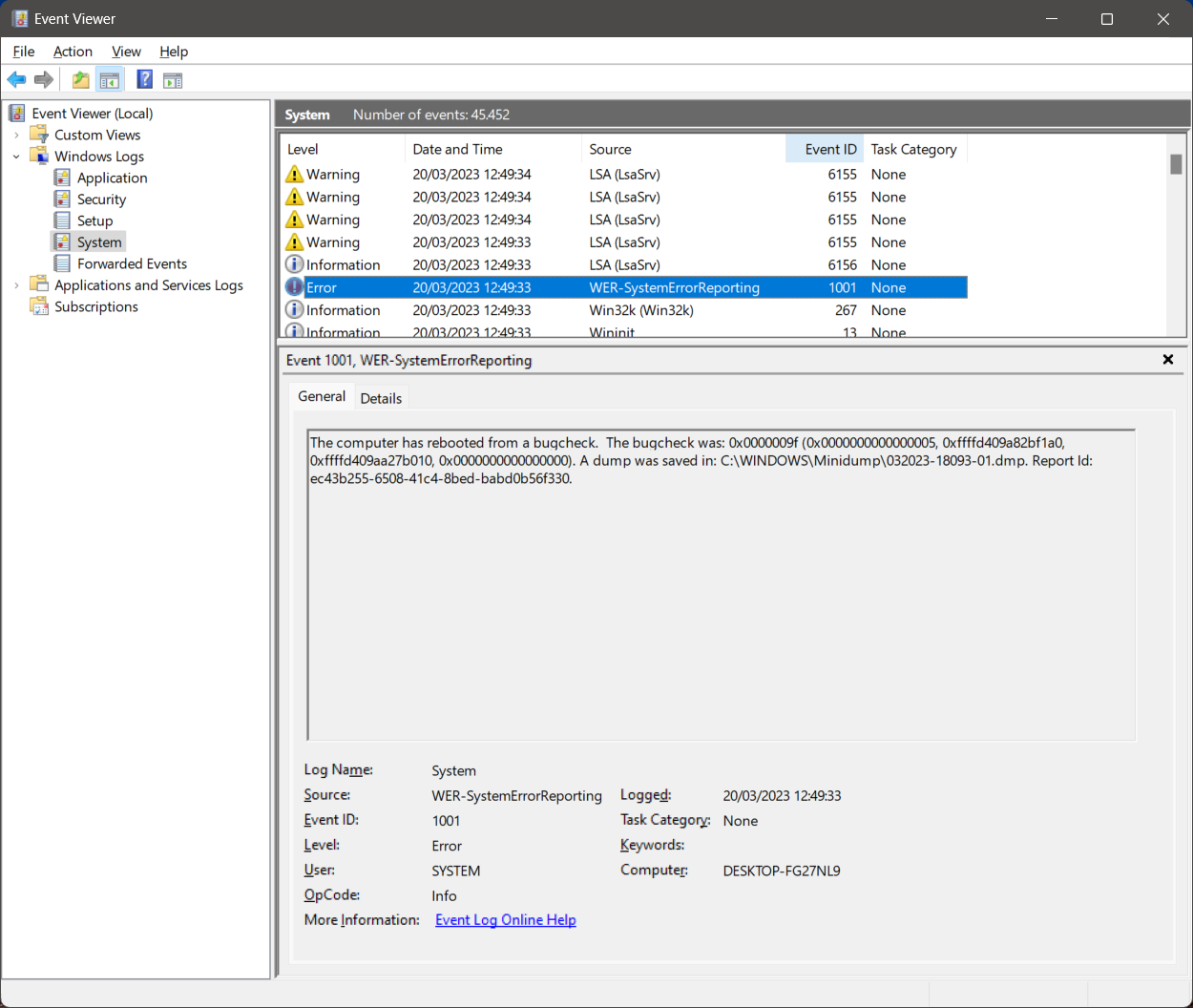 |
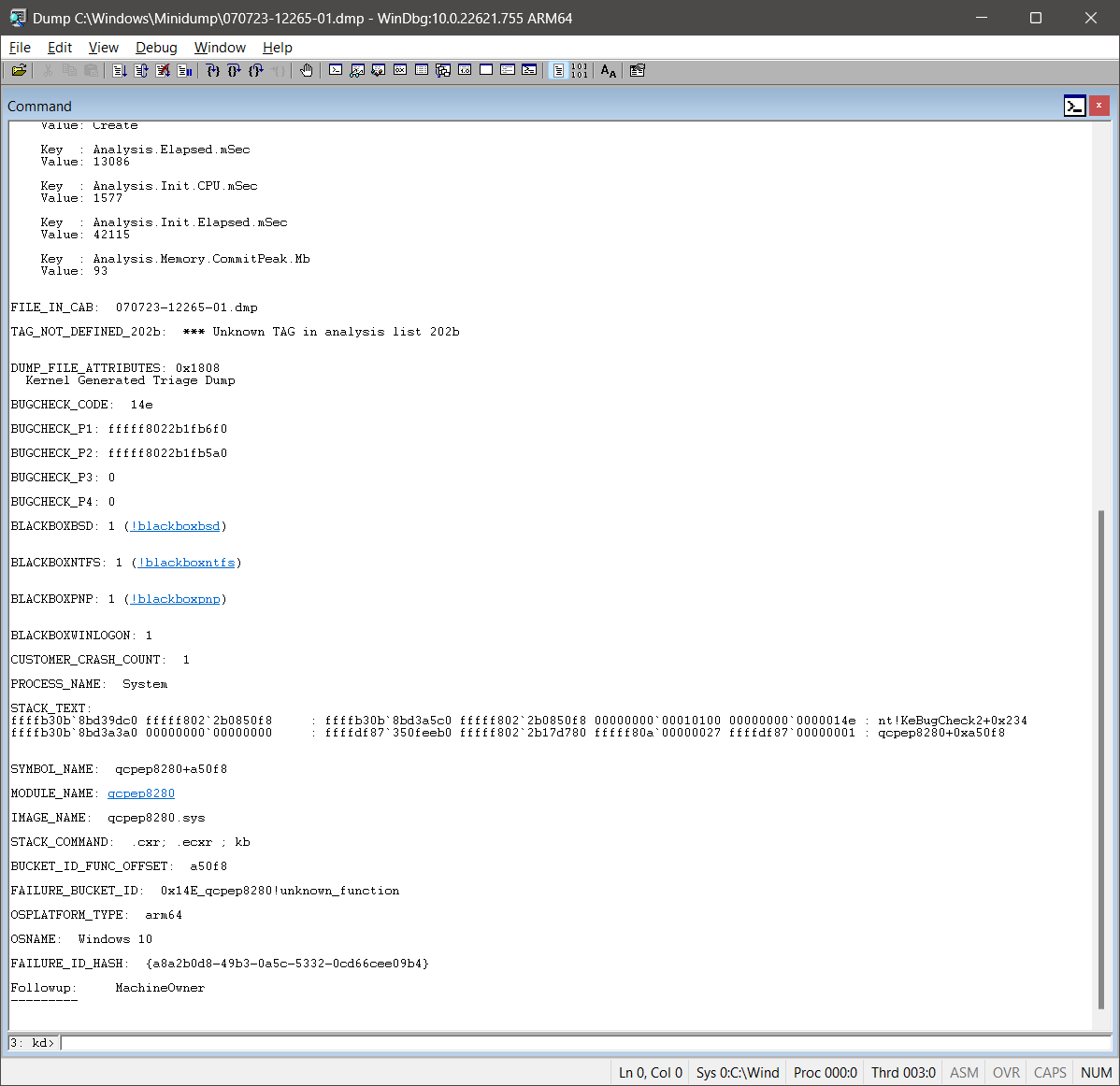 |
My impression is that Qualcomm is relatively new in the Windows PC drivers market, and their audio and video drivers were not bug free.
DxDiag
The result of DxDiag can be found here.
Windows 11 can cast the display via Miracast to a TV or compatible projector. Just press Win + K key combination.
Unfortunatelly, this is not supported:
---------------
Display Devices
---------------
Card name: Qualcomm(R) Adreno(TM) 8cx Gen 3
Manufacturer: Qualcomm Incorporated
Chip type: Adreno 690
DAC type: InternalDAC
Device Type: Full Device (POST)
Device Key: Enum\ACPI\VEN_QCOM&DEV_0636&SUBSYS_QRD08280&REV_1823
Device Status: 0180200A [DN_DRIVER_LOADED|DN_STARTED|DN_DISABLEABLE|DN_NT_ENUMERATOR|DN_NT_DRIVER]
Device Problem Code: No Problem
Driver Problem Code: Unknown
Display Memory: 7894 MB
Dedicated Memory: 0 MB
Shared Memory: 7894 MB
Current Mode: 1920 x 1200 (32 bit) (60Hz)
HDR Support: Not Supported
Display Topology: Internal
Display Color Space: DXGI_COLOR_SPACE_RGB_FULL_G22_NONE_P709
Color Primaries: Red(0.639648,0.329102), Green(0.299805,0.599609), Blue(0.149414,0.059570), White Point(0.312500,0.328125)
Display Luminance: Min Luminance = 0.500000, Max Luminance = 375.500000, MaxFullFrameLuminance = 375.500000
Monitor Name: Wide viewing angle & High density FlexView Display 1920x1200
Monitor Model: unknown
Monitor Id: LEN41A0
Native Mode: 1920 x 1200(p) (59.999Hz)
Output Type: Internal
Monitor Capabilities: HDR Not Supported
Display Pixel Format: DISPLAYCONFIG_PIXELFORMAT_32BPP
Advanced Color: Not Supported
Driver Name: <>,C:\WINDOWS\System32\DriverStore\FileRepository\qcdx8280.inf_arm64_f2df01705e71231b\qcdx11arm64xum8280.dll,C:\WINDOWS\System32\DriverStore\FileRepository\qcdx8280.inf_arm64_f2df01705e71231b\qcdx11arm64xum8280.dll,C:\WINDOWS\System32\DriverStore\FileRepository\qcdx8280.inf_arm64_f2df01705e71231b\qcdx12arm64xum8280.dll
Driver File Version: 30.00.3741.8500 (English)
Driver Version: 30.0.3741.8500
DDI Version: 12
Feature Levels: 11_1,11_0,10_1,10_0,9_3,9_2,9_1
Driver Model: WDDM 2.9
Hardware Scheduling: DriverSupportState:AlwaysOff Enabled:False
Displayable: Not Supported
Graphics Preemption: DMA
Compute Preemption: DMA
Miracast: Not Supported by Graphics driver
Other benchmarks
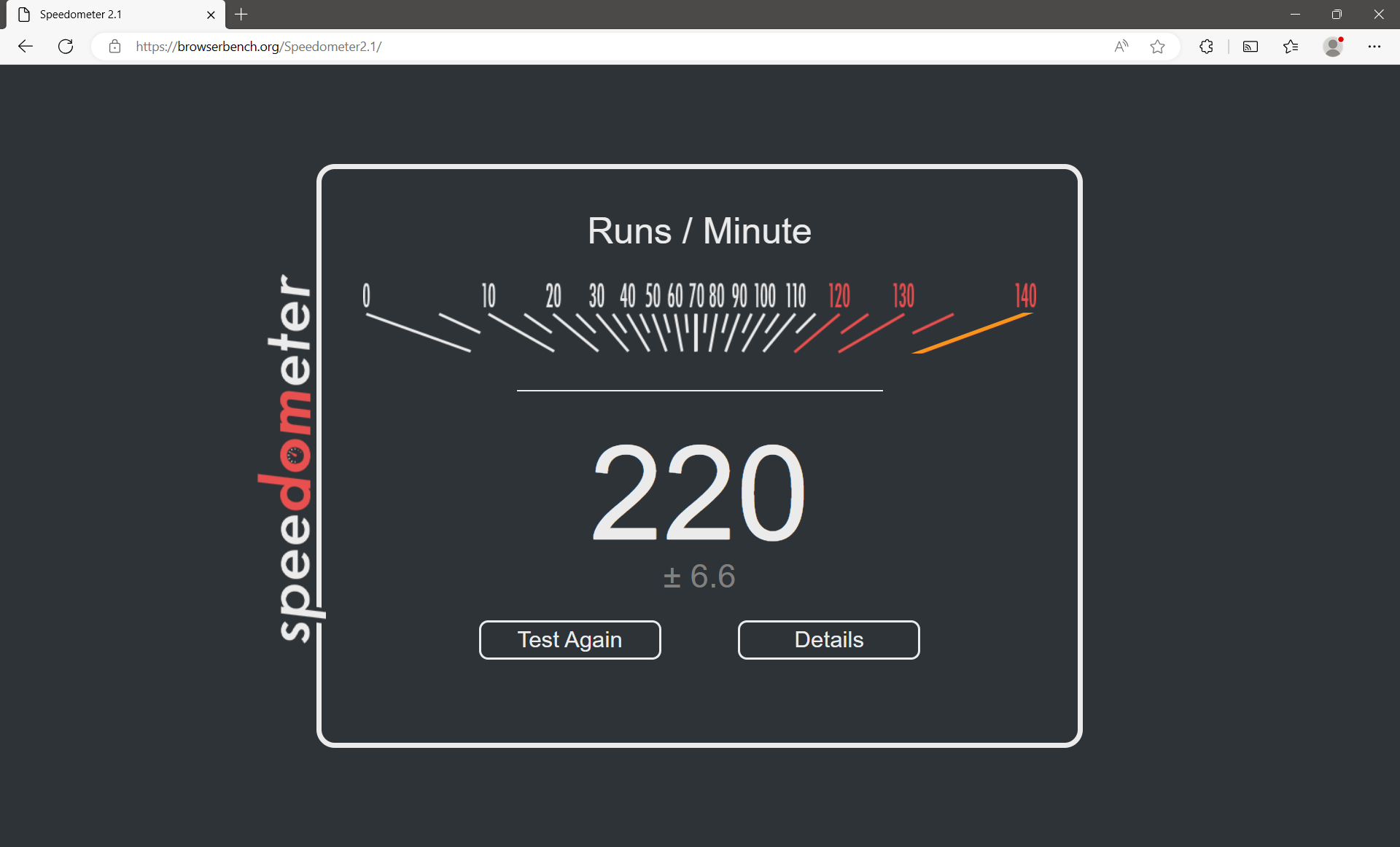
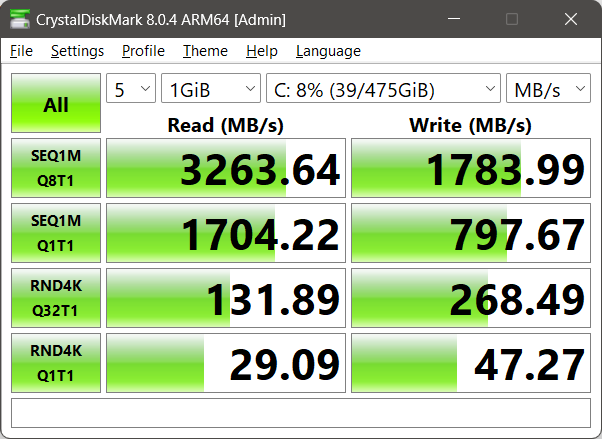
Closing words
I have used the Lenovo ThinkPad X13 until November 2023, when I decided that I needed a laptop with an Arm64 CPU that can do more – I’ve bought an Apple MacBook Pro M1 Max. First time Mac after 25 years of using PCs. 
The ThinkPad X13s was not good enough for my needs. The software was also not 100% ready for prime time. The reboots, the helplessness of getting help on forums.lenovo.com, where
when you get some feedback, it’s all about to re-install drivers / Windows. 
Now we have July 2024 and Lenovo has released the ThinkPad T14s Gen6 14” with a Snapdragon X Elite CPU, which apparently can compete with the Apple Silicon CPUs.